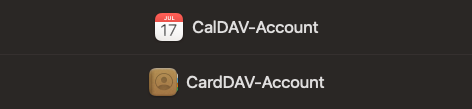
Since several years, I run a privately hosted instance of Nextcloud for synchronizing files, calendars, and contacts across several devices. Even Apple’s calendar and contacts apps sync’ed nicely. At least until I recently tried to connect a machine running macOS Sequoia, which denied to collaborate.
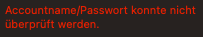
The issue was caused by the fact that I didn’t install Nextcloud in the document root of my web server, but in a subdirectory (e.g. »yourdomain.com/nextcloud/«) instead. To circumvent the issue, I consulted Nextcloud’s documentation and placed a .htaccess file with the following content in the document root of the web server:
<IfModule mod_rewrite.c> RewriteEngine on RewriteRule ^\.well-known/carddav /nextcloud/remote.php/dav [R=301,L] RewriteRule ^\.well-known/caldav /nextcloud/remote.php/dav [R=301,L] RewriteRule ^\.well-known/webfinger /nextcloud/index.php/.well-known/webfinger [R=301,L] RewriteRule ^\.well-known/nodeinfo /nextcloud/index.php/.well-known/nodeinfo [R=301,L] </IfModule>
Of course you need to adjust the subdirectory name »/nextcloud/« to fit your installation. Still, the abbreviated address as used in Nextcloud’s documentation didn’t do the trick for me. I still needed to use the deep URLs as provided by Nextcloud’s UI:
- Contacts: https://yourdomain.com/nextcloud/remote.php/dav/addressbooks/users/username/contacts/
- Calendars: https://yourdomain.com/nextcloud/remote.php/dav/principals/users/username/
I’m grateful for the excellent documentation of Nextcloud and uber.space, as well as the support service of uber.space who helped me to cope with the last hurdles. In case you are looking for a cool hosting provider, don’t hesitate to give them a try.
